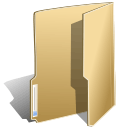
Content Modules (6)
Content modules display article and other information from the content component.
Displays a set number of articles from a category based on date or random selection. Help
-
Run multiple Virtuemart product slideshows on a single page, display latest or featured products by category, exclude products on out of stock, customize captions area, selectable cool animation effects, and much much more options via module parameters.
The module allow to use the wheelup and wheeldown to previous|next item in the list.
and much more...
-
As you make your Joomla! site you will control the details of the display using options also referred to as?parameters. Options control everything from whether the author's name is displayed to who can view what to the number of items shown on a list.
Default options for each component are changed using the Options button on the component toolbar.
Options can also be set on an individual item, such as an article or contact and in menu links.
If you are happy with how your site looks, it is fine to leave all of the options set to the defaults that were created when your site was installed. As you become more experienced with Joomla you will use options more.
?
-
Run multiple Virtuemart product slideshows on a single page, display latest or featured products by category, exclude products on out of stock, customize captions area, selectable cool animation effects, and much much more options via module parameters.
And much more...
?
-
Joomla! 2.5 offers two search options.
The Basic Search component provides basic search functionality for the information contained in your core components. Many extensions can also be searched by the search component. Help
The Smart Search component offers searching similar to that found in major search engines. Smart Search is disabled by default. If you choose to enable it you will need to take several steps. First, enable the Smart Search Plugin in the plugin manager. Then, if you are using the Basic Search Module replace it with the Smart Search Module. Finally, if you have already created content, go to the Smart Search component in your site administrator and click the Index icon. Once indexing of your content is complete, Smart Search will be ready to use. Help.
-
Displays a set number of articles from a category based on date or random selection. Help
This module shows a list of the currently published Articles which have the highest number of page views. Help
This module shows a list of the most recently published and current Articles. Some that are shown may have expired even though they are the most recent. Help
This module allows you to display the articles in a specific category. Help
-
OS Accordion Menu -
OS K2 Content -
Slider5 -
Smart Search -
OSTheme Youtube and Vimeo -
JD Tabs Module -
Slider4 -
Custom HTML Module -
Latest Articles Module -
Second Blog Post -
OSTheme Google Plus -
The Joomla! Project -
Content -
OS Slider Pro - Responsive slideshow for Joomla -
Slider3 -
Feed Display -
First Blog Post -
OSTheme Twitter Widget -
News Flash -
Product Social for Virtuemart -
Slider2 -
Random Image Module -
OS Virtuemart Categories -
Slider1 -
OS Slide For Virtuemart -
Article Categories Module -
Virtuemart Vertical Drop Menu -
Syndicate Module -
Upgraders -
OS Virtuemart SlideII-J25-VM2.x
This module displays a list of categories from one parent category.?Help
?
This module shows a list of the calendar months containing archived articles. After you have changed the status of an article to archived, this list will be automatically generated.?Help